Never miss a free game again!
A tale of mindset and life hacks.
One thing I learned about productivity systems, is that a good system does not force you to remember. It remembers tasks for you and shows them to you in the best moments!
The only thing you have to remember is where is your system 😉
The problem is that every list is a to-do list. Be it your e-mail, your save-for-later YouTube list, your RSS feed on Feedly, your task list for that side hustle project you keep... somewhere (be it Jira or Notion), and of course notes in Obsidian.
Unfortunately, most applications are not perfect. But if you manage to minimize how many of them you use and implement some hacks you can raise your productivity. Or even fix your doom-scrolling.
I want to share one of my favorite life hacks.
It wouldn't be possible if it wasn't for a certain group of people who are the most important people on the Internet - curators.
You know how it goes - content creators make content, consumers consume, and curators save you time by consuming all this shit creators produce!
Of course, the curator's work needs to land somehow in your system!
With my hack, you will NEVER MISS A FREE GAME!
Using the wonderful work of the steam curators at Free Games Finders, and the fact that you can use their RSS (probably the best idea preceding even social media) to trigger an action!
I use an IFTTT applet to make myself a task in Todoist. Here's how:
0) Create a new applet
The button Create will lead you to the following screen:
1) Add a trigger of type RSS
Click the Add button next to the If This block.
Pick the RSS feed, you can search for it if it isn’t shown in the Recommended sections.
Once you see the triggers, pick a New feed item.
There’s only one thing to fill in here - the Feed URL:
https://steamcommunity.com/groups/freegamesfinders/rss/
2) Add it to your system.
My example will be for Todoist.
Once you pick the action (and if you pick Todoist), you’ll learn that the only thing you can do is to add a task!
Configuring this task requires connecting to Todoist, picking your Project and Section, and naming the task in Task Content.
I use this description:
[[FREE GAME]] {{Feed.newFeedItem.EntryTitle}}
One thing I find helpful is to set the Task’s due date to
{{EntryPublished}}
This way it will immediately show you the task in your Today view.
Setting Priority to Priority 1 could also help 😉
This simple life hack helps me not think about what offers I'm missing on PC and where to look for them.
This wouldn't be possible if it wasn't for curator RSS feeds and service APIs.
It's easier to find good RSS feeds than services that give you proper APIs, so if you don't find anything on IFTTT you can always send yourself an email digest (there’s an action like that).
And maybe even turn your email into your to-do system!
But I digress...
About that survey last week…
I miss-clicked and voted for the ebook at the bottom myself. It must’ve been a Freud-miss-click because I really want to have it done 😁
Still, I’m surprised nobody wants to know how to make an RPG game 😁



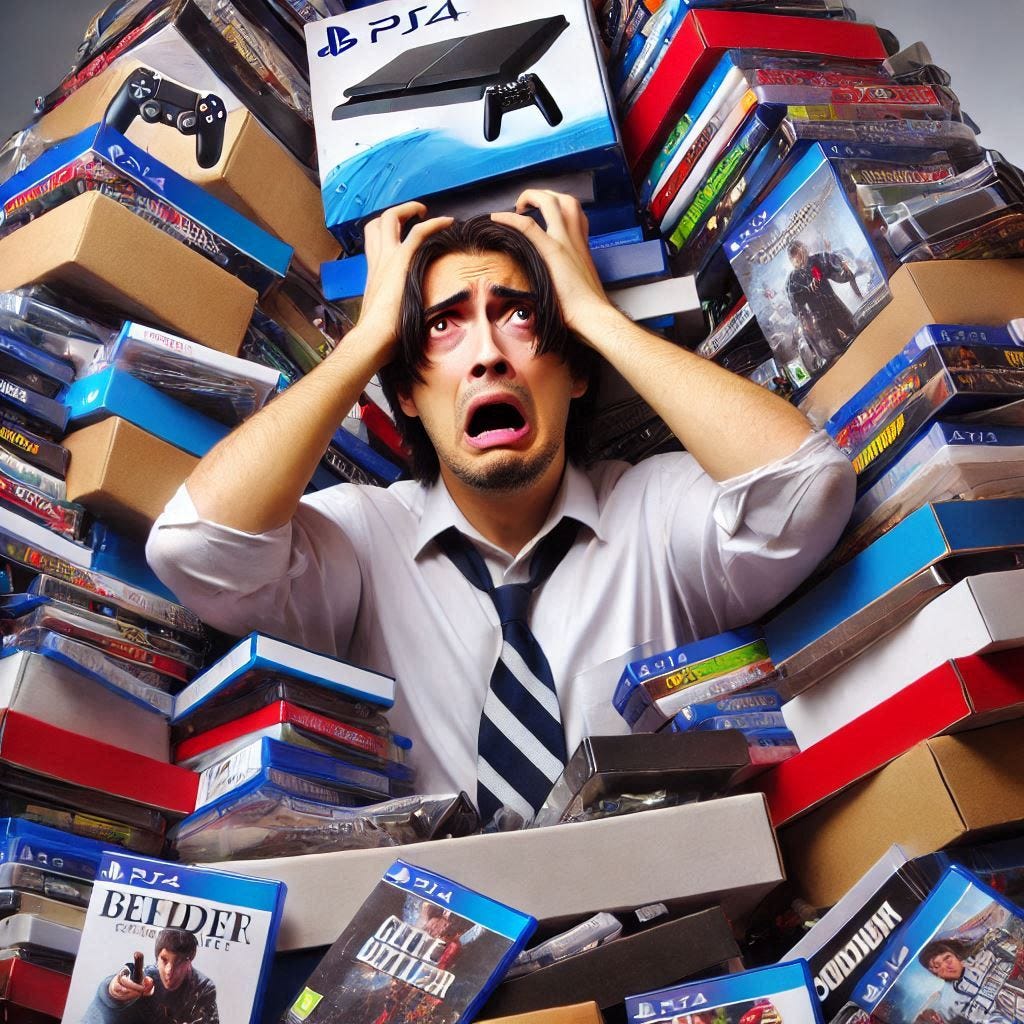
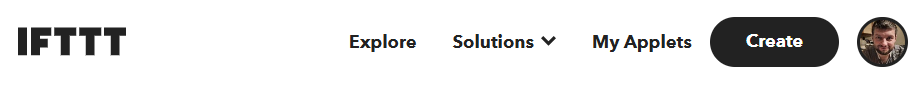
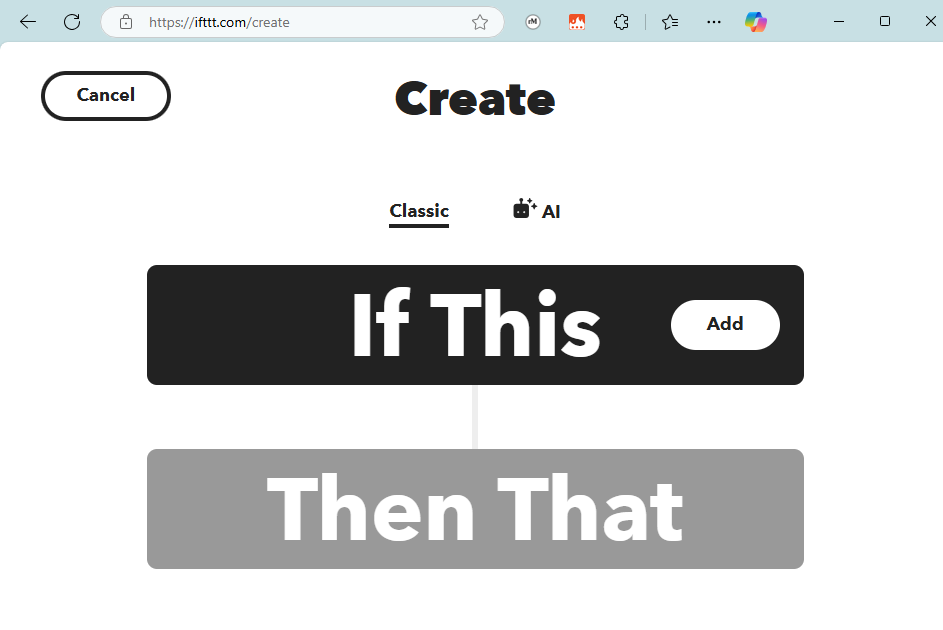
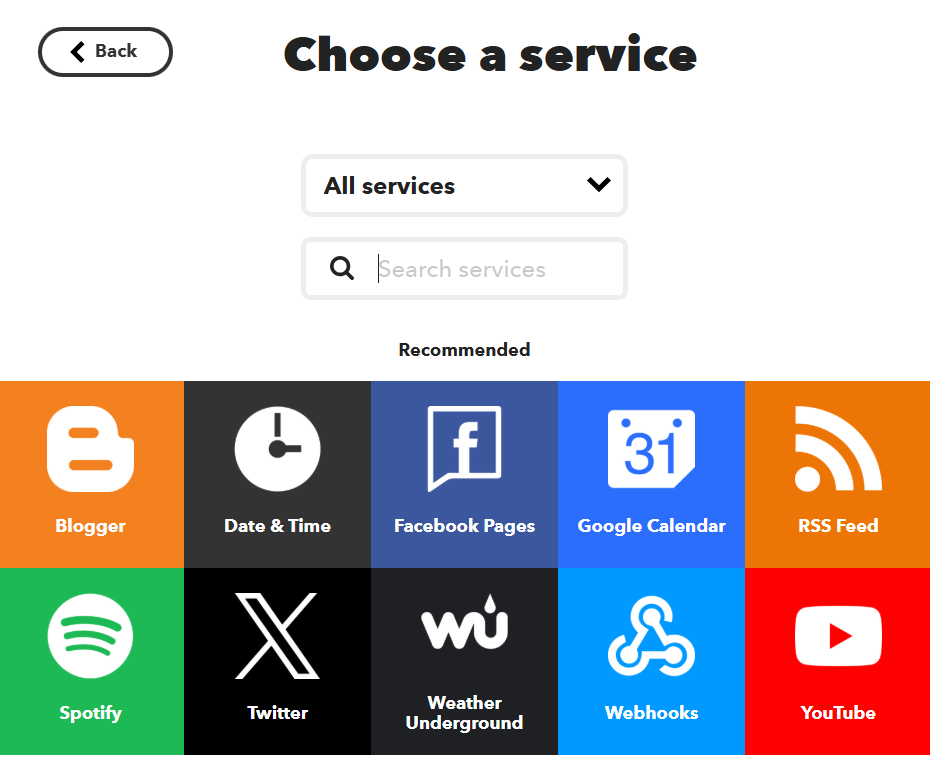
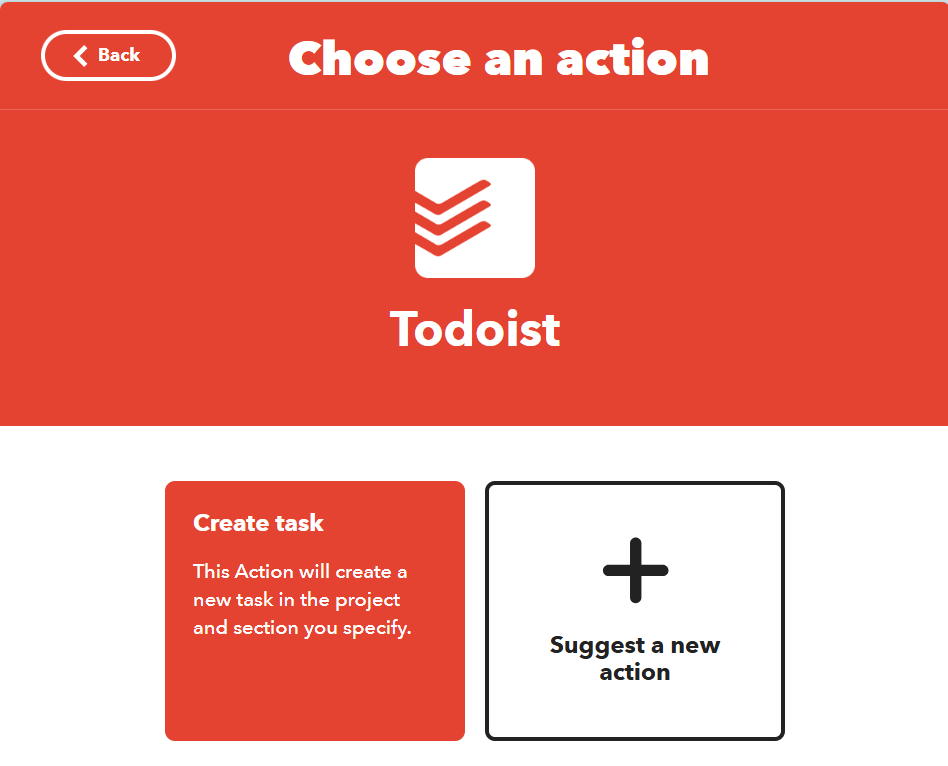
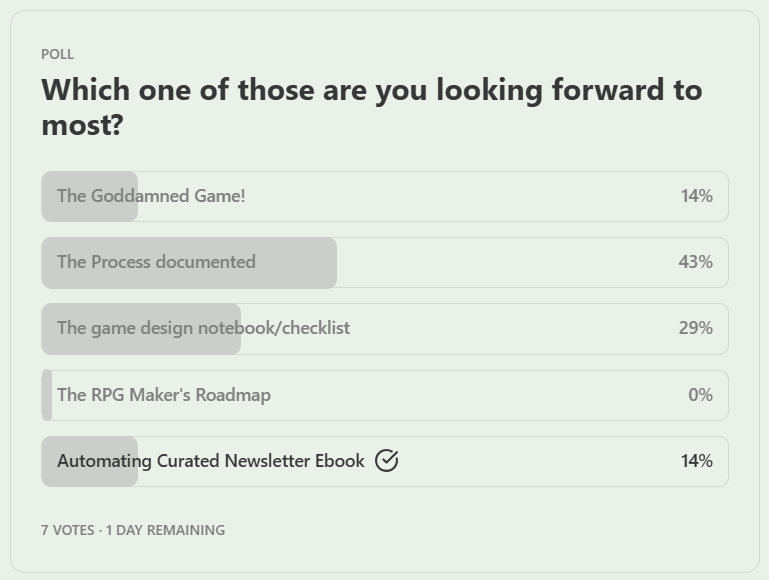
I love RSS. I use it with Publer too. Take the RSS from all my posts on Medium or Substack and it auto posts them to socials. I don't even have to think about it.
What's an applet?
You slammed my brain w ~a dozen new program names.
I'm lost.